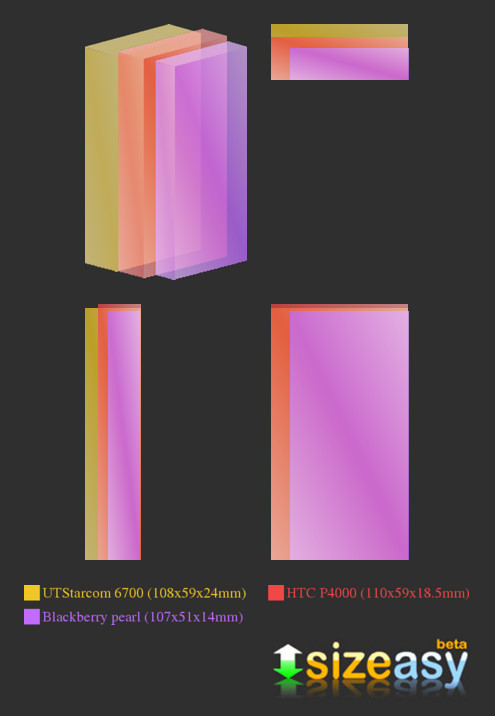quiet computing, heatsinks, fans, gadgets, software utilities, java programming, computer hardware, mozilla, deals, TV Tuners cards / PVR, things that are silver or shiny
Monday, April 30, 2007
(( LiteFeeds )) for your mobile phone
(( 1 )) Add some feeds and choose which you want mobileChoose which feeds you want mobile enabled. Only these mobile enabled feeds will be pushed to your mobile device. You can also choose to receive email alerts for certain feeds. All of your feed configuration is done via your online account so that you never have to struggle on your mobile. |
(( 2 )) Install litefeeds on your mobile deviceLitefeeds mobile is an application that you can install over the air to your mobile device (or download and install). Once installed simply enter your litefeeds username and password and your mobile device will synchronize with your online account, receiving all of your chosen feeds. |
(( 3 )) Scan feeds, view full text & images, and clip items Feeds are cached,compressed & stripped so your mobile experience is fast and simple. Quickly scan your feed headlines,descriptions and full text articles. When you see the icon |
(( 4 )) Email articles to your friendsAs you are reading a feed choose 'Email It' from the menu to send that article to a friends email address. Simply type the email address and add comments to the article if desired. Use your online account to configure an address book of 'nicknames' which you can use on your mobile instead of typing the full email address. |
(( 5 )) Post articles to your BlogEnter your blog settings in the Configure panel of your online account. Once configured you can post to your blog while mobile with just a click of a button. Simply click 'Blog It' on your mobile to post an article. You can add your own comments alongside the article as well. |
(( 6 )) Bookmark articles to your Del.icio.us accountEnter your Del.icio.us settings in the Configure panel of your online account. Once configured you can bookmark articles while mobile with just a click of a button. Simply click 'Bookmark' on your mobile to post the article to your Del.icio.us account. You can add your own tags or edit the title as well. |
TNT-Stubby - A DIY Speaker Stand Project on TNT-Audio [English]
TNT-Stubby - A DIY Speaker Stand Project on TNT-Audio [English]: "The design is pretty darned simple actually. Sandwich a sand filled piece of 3' schedule 40 PVC between two pieces of solid Red Oak. Tie them together with some 3/8' all thread rod and nuts, slap on some stain and you are done."Here's a summary of the costs (averaged for a pair, since we built eight).
12" x 12" Red Oak
2'
$15.00
8" x 8" Red Oak
2'
$13.00
3" Schedule 40 PVC Pipe
4'
$ 5.00
3/8" All Thread Rod
4'
$1.00
3/8" Hex Nuts
6
$ .30
3/8" Washers
6
$ .18
80 lb Tube of Sand
1
$2.50
Stain and Sundries
1
$1.00
Total Cost for the Pair
$37.98